Add New button missing can create a full stop in your work, especially during a time-pressing project.
Table of Contents
ToggleWhat to do if the Add New button missing in Plugins & Theme in WordPress.
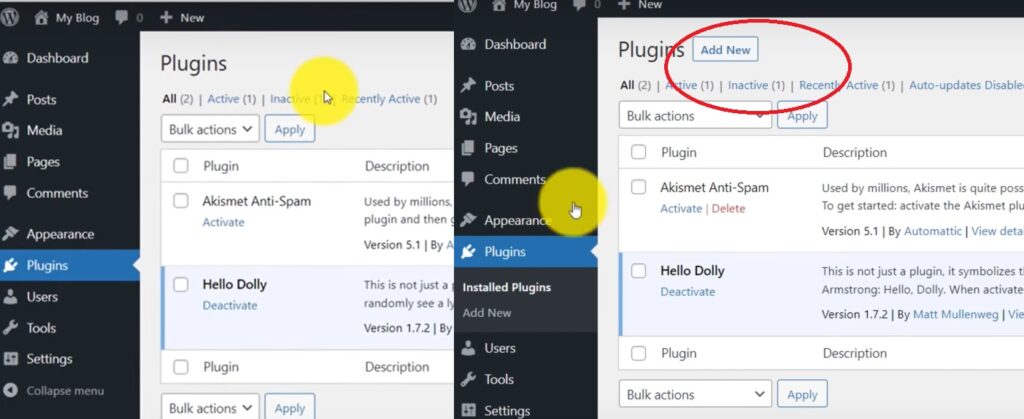
There are several reasons why the Add New button may be missing. First, make sure you are logged in as an administrator. If you are, try disabling any plugins that may be conflicting with the WordPress dashboard. If that doesn’t work, try switching to a default WordPress theme to see if the issue is with your current theme. If none of these solutions work, you may need to reinstall WordPress.
Other reasons for your Add New button missing are:
Other reasons for your Add New button missing are:
1. Theme
2. Plugins
3. Troubleshoot
4. Script
5. Multisite
6. Virus
Now, Let’s take a closer look at all of them
1 ISSUE IN THEMES
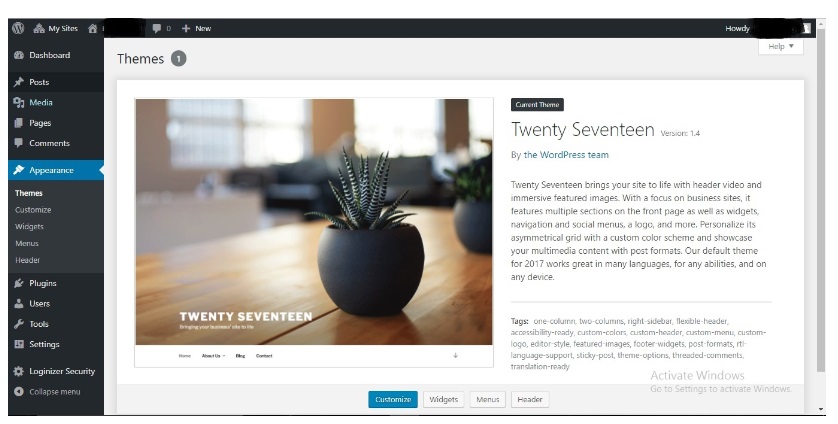
Some themes do not support or crash resulting in error procedures. So the first thing you have to do is change the theme. Add a new theme or change and check with 2 or 3 numbers of new websites. If it works well and good because now you can understand the error was that of the new theme or updated theme or error of the theme.
. 2. ISSUE IN PLUGINS
If the theme didn’t work out, then the next fault searching must be done in the plugins. Some of the 3rd party software gets an error.
Do the following:
a) Select every plugin
b) Deactivate
c) Activate one by one
d) Check if the error is resolved till the last plugin.
e) If after all plugins tested
. 3. TROUBLESHOOT
Just like we tested all the plugins, all recently installed and updated software must be checked.
. 4. THE SCRIPT - CONFIG FILE
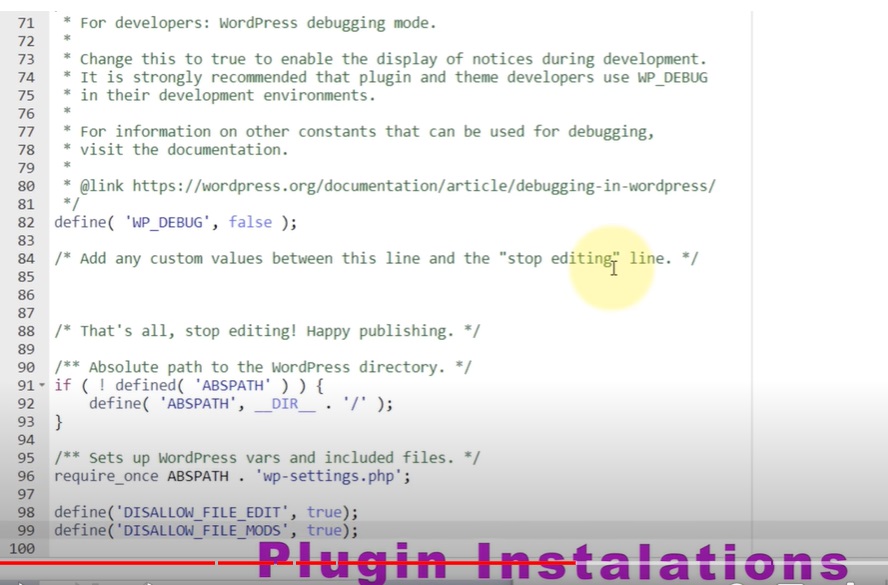
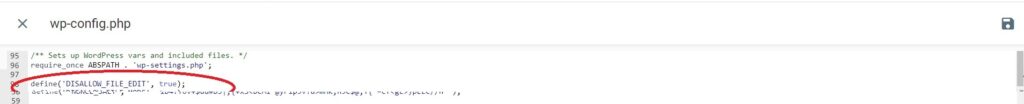
5. Cache
Try clearing your browser’s cache and cookies. Sometimes, a simple cache clear can resolve the issue.
If that doesn’t work, try deactivating all your plugins and then reactivating them one by one. Sometimes, a conflicting plugin may cause the “Add New” button to disappear.
6. Editing the Functions file
If neither solution works you can try manually adding the “Add New” button to your WordPress dashboard. You can do this by editing the functions.php file in your theme’s directory and adding the following code:
function my_add_new_button() {
global $wp_admin_bar;
$wp_admin_bar->add_menu(array(
'id' => 'new-content',
'title' => __('Add New'),
'href' => admin_url('post-new.php'),
'meta' => array('class' => 'ab-item'),
));
}
add_action('wp_before_admin_bar_render', 'my_add_new_button');
Save the file and refresh your dashboard. The “Add New” button should now appear in your WordPress dashboard.
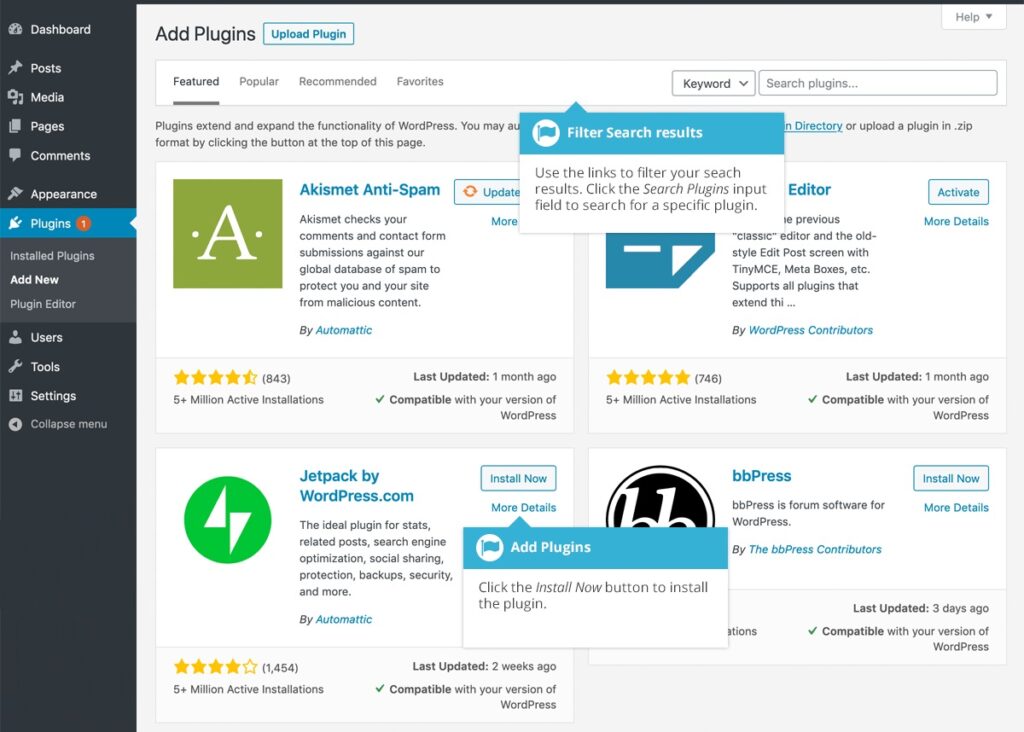
Other ways for your Add New button missing are:
If you are facing the issue of the ‘Add New’ button missing in WordPress, it can be frustrating and hinder your ability to add new content to your website. However, there are still several steps you can take to troubleshoot and resolve this issue.
- Clear your browser cache and cookies: Sometimes, browser cache and cookies can interfere with the proper functioning of WordPress. Clearing them and refreshing the page can help resolve the issue.
- Disable conflicting plugins or themes: Conflicts between plugins or themes can cause certain features, like the ‘Add New’ button, to disappear. Temporarily deactivate all plugins and switch to a default theme to see if the button reappears. If it does, reactivate each plugin/theme one by one to identify the conflicting one.
- Check user permissions: Ensure that you have the necessary user permissions to add new content. WordPress has different user roles with varying levels of access. Make sure your user role has the capability to create new posts/pages.
- Try a different browser or device: Sometimes, browser-specific issues can cause buttons or features to go missing. Try accessing the WordPress admin area from a different browser or device to see if the ‘Add New’ button appears.
- Reinstall WordPress: If none of the above steps work, you can consider reinstalling WordPress. Before doing so, take a backup of your website to avoid any data loss. Reinstalling WordPress can help resolve any underlying issues that might be causing the missing button.
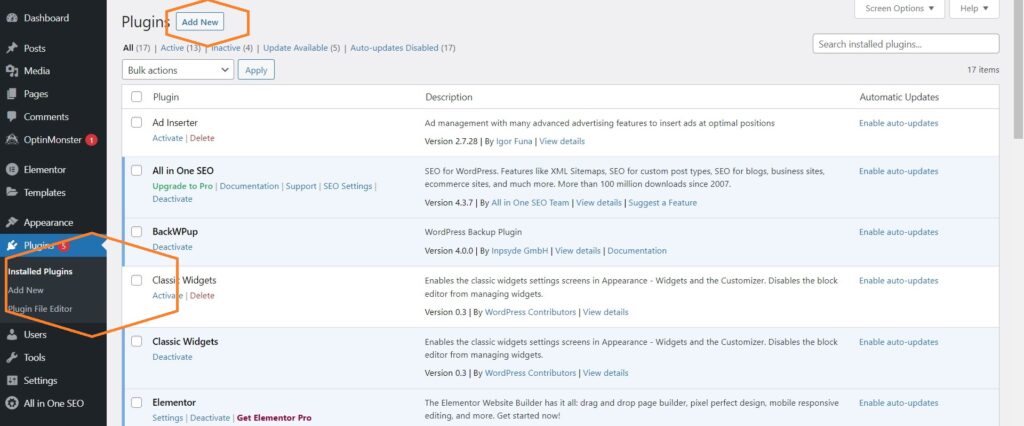
In conclusion, troubleshooting the missing ‘Add New’ button in WordPress involves clearing cache/cookies, disabling conflicting plugins/themes, checking user permissions, trying a different browser/device, and reinstalling WordPress as a last resort. By following these steps, you should be able to resolve the issue and regain access to the ‘Add New’ button for adding content to your website.
I hope this helps!
This is easy but might look hard for a beginner. So go slowly.
Comment below with your email id, if you want to know any more details on careers.
For an adventurous career – www.gmoffrolls.com
For more exciting Blogs: NewsReport24x7.com/blog
5 Amazing Unique How To Natural Hair Growth Tips



